DMelt:Start
S.Chekanov (editor)
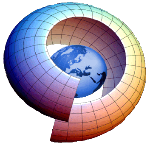
|
This manual describes DataMelt (DMelt) (former jHepWork, 2005-2013, SCaVis 2013-2015), an environment for numeric computation, statistical analysis and graphical visualization on the Java platform. How to use Java scripting for scientific data analysis, data mining, statistics and numeric computations can be found in these books published by Springer Verlag, 2010, 2016. DataMelt (or, in short, DMelt) is a successor of the popular SCaVis and jHepWork packages that have been under intensive development since 2005. DMelt is fully backward compatible with jHepWork 3.9. |
If you see a red box on bottom of this page, read this section. If you want to contribute to this manual, read the section
How to edit. |
General topics
Programming
Mathematics
Data Visualization in 2D and 3D
Numeric Calculations
Data Analysis
Input and Output
Statistics
Symbolic Calculations using Java and Python
Symbolic Calculations using JMathlab
Measurements and Units
Artificial Intelligence and Machine Learning
Digital Signal Processing
Image Processing
Text Processing
Programming in Physics
Finance and market analysis
External guides
For Developers
Reading this manual
This message shows that you are the full DataMelt member and you have unlimited access to this manual. |
If you see the yellow warning message shown above, and red box on top-right, than this indicates that you have a limited access to this manual. Such yellow boxes protect text and code examples from guests. The current access privileges are sufficient to view about 30% of this online manual, which is usually sufficient to get started with DataMelt. You cannot access URL to most of code snippets and references to documentation API for Java third-party classes is disabled.
If you are new to DataMelt, use the member area to become DMelt member. If you are already DMelt member and have made one-time contribution to this project, simply login to the member area and come back to this manual.
How to run the code snippets
In case of short code snippets, use the interactive JythonShell of the DataMelt IDE.
In case if a code snippet is too long, you may wish to execute it directly inside the DataMelt IDE. Start the IDE and open the URL dialog as [File]-[Open from URL]. You will see a window where you can insert the URL link to a Jython code example. One can obtain URL location of code snippets given in this manual as: navigate the mouse under the "Download snipped" link (located above the shown code) and select "Copy link location". Then paste the URL link to the DataMelt URL window and press "run".
Additional resources
You are free to look at additional resources to help get started with DMelt:
- Interactive Python/Jython and Matlab/Octave tutorials (Java powered)
- Movies with DataMelt tutorials
- FAQ (Frequently Asked Questions) on numerical recipes using using Jython, Java and DataMelt
- DataMelt Java API (limited access for non-members)
- DataMelt Topic API (limited access for non-members)
- DataMelt online examples
License of the Manual
| Copyright © 2005-2019 jWork.ORG, S.Chekanov and contributors. All rights reserved. |
This online documentation are provided under a license agreement containing restrictions on use and disclosure and are protected by intellectual property laws. Except as expressly permitted in your license agreement or allowed by law, you may not use, copy, reproduce, translate, broadcast, modify, license, transmit, distribute, exhibit, perform, publish, or display any part, in any form, or by any means.
The information contained herein is subject to change without notice and is not warranted to be error-free. If you find any errors, please report them to us in writing. This documentation is NOT distributed under a GPL license. Use of this documentation is subject to the following terms:
- You may create a printed copy of this documentation solely for your own personal use.
- Conversion to other formats is allowed as long as the actual content is not altered or edited in any way.
- You shall not publish or distribute this documentation in any form or on any media.
- Any other use, such as any dissemination of printed copies or use of this documentation, in whole or in part, in another publication, requires the prior written consent from an authorized representative of the DataMelt team and/or its affiliates reserve any and all rights to this documentation not expressly granted above.
